Clearpay
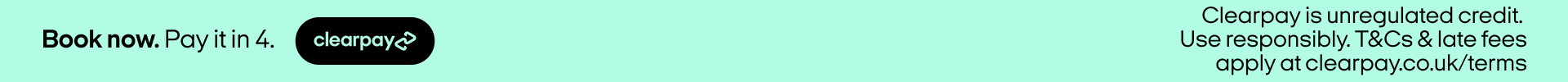
We now offer Clearpay to spread the costs of your party or event. Below is some information on how to use clearpay to pay the Balance in full.
If you need any help please don't hesitate to Contact Us.
To use clearpay select Pay full amount online now, then BOOK NOW Button, then you will see the Buy now with clearpay button to pay with Clearpay at the top of the payment page, then you will be directed to clearpay.
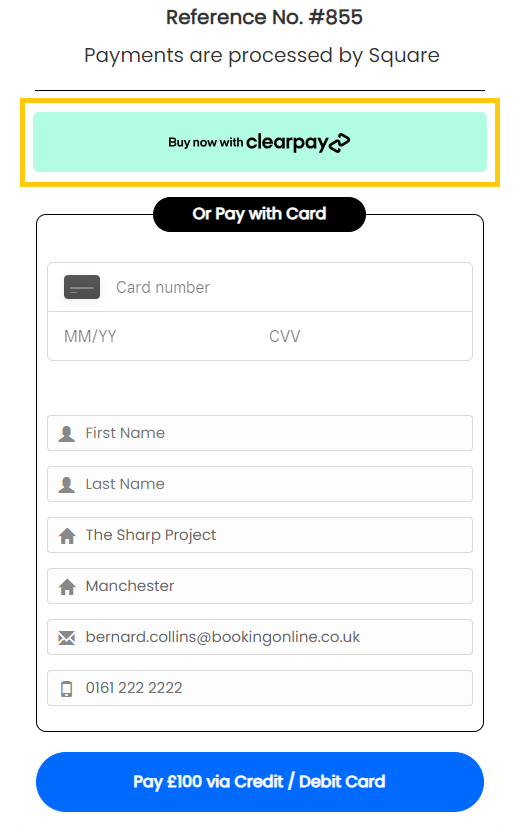
A popup opens where the customer can either sign in to Clearpay or sign up.
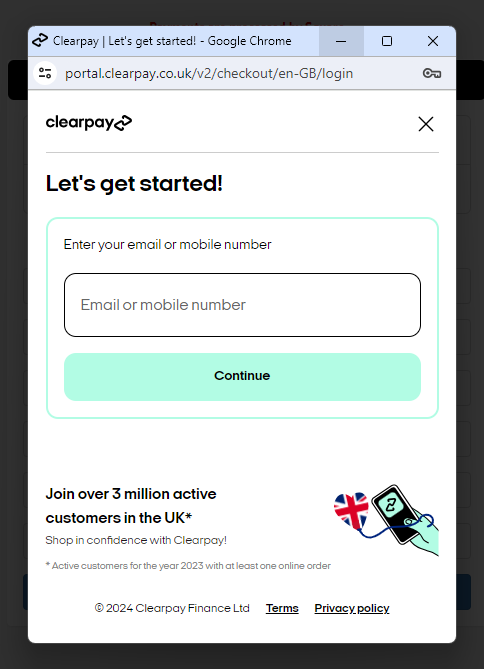
After you have signed in, you will be taken to the payments page, informing you of the 4 split payments with times you will be charged to complete the payment. This is all dealt with via clearpay and doesn't affect your booking once payment has been received from clearpay.
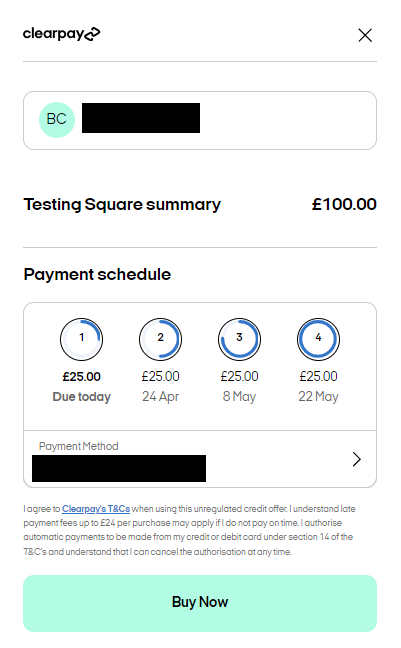
If the payment is successful your will be taken to "thank you for booking" page, that will be everything booked and you will receive email confirmation of your booking.
